A few confessions…
I am a list maker.
I love Post-Its.
I NEED reminders!
I need LOTS of reminders!
I don’t have a watch.
I don’t like watches.
They pull my arm hairs.
Anyone that knows me can tell you I have an excess of hair on my arms. (Thank you God for that fun joke.)
I am ALWAYS, ALWAYS, ALWAYS late!
Always!
I look at the time on my phone about 452,000 times a day. Often it is to just check the time.
I find that the more often I see something, the more likely I am to actually remember it.
My new FAV way to leave myself notes and reminders is on my phone. I just had to share my new (I’m sure not at all original, but I’ve been very excited about it) idea.
When I need to know the time, I click on the magic little circle at the bottom of my iphone and the date, time, and my wallpaper are illuminated. My previous wallpaper was a precious picture of my big bug, and while I love looking at his sweet face, I decided I could use this split second as an opportunity to remind myself of something…anything.
This week I heard a lesson on living life to the fullest and making a difference. The key phrase I took away from it was “Outlive your life!”…to make a difference that will last longer than my life on earth. This week my phone looked like this when I pushed the magic button to see what time it was.
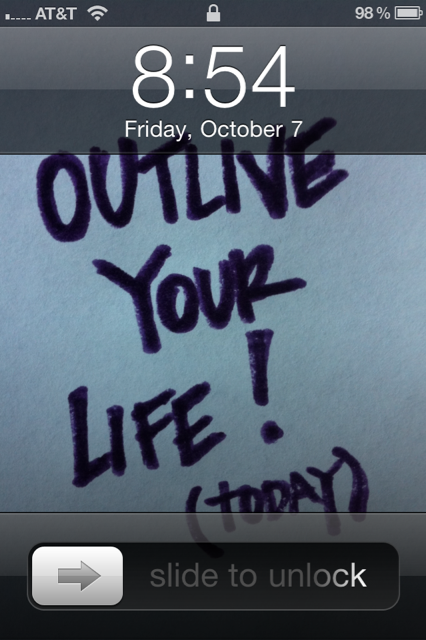 I would like to NEED to focus on the fruit of the Spirit today, so I just made it my “lock screen.”
I would like to NEED to focus on the fruit of the Spirit today, so I just made it my “lock screen.”
How to do it…
Write something on a piece of paper and take a picture of it with your phone. If you’re planning on the www viewing your handwriting, you may want to make it legible. I am in a hurry, so this is all you get. It’s not pretty, but I don’t need pretty. I need to the point!
Allow space at the top and bottom, because there will be images on the screen that will block your text.
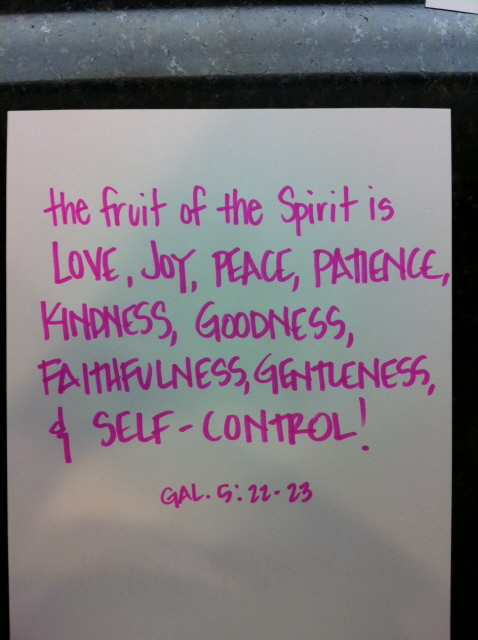 After you’ve taken the picture, select the image and click on the little box with the arrow at the bottom left of your screen, which will give you these options. Select “Use as Wallpaper.”
After you’ve taken the picture, select the image and click on the little box with the arrow at the bottom left of your screen, which will give you these options. Select “Use as Wallpaper.”
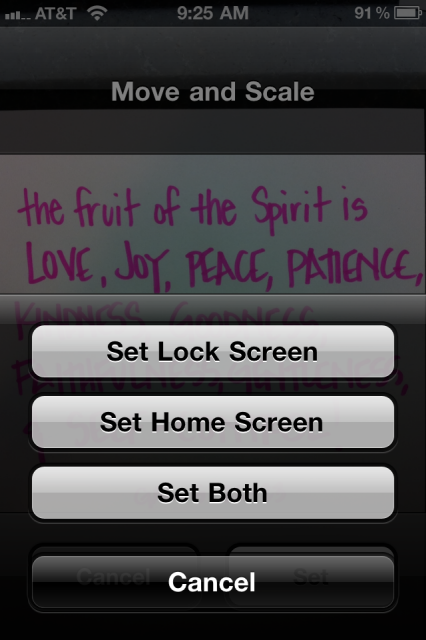 Set the image and then you should have a lock screen that looks like this when you push the magic button at the bottom to see what time it is.
Set the image and then you should have a lock screen that looks like this when you push the magic button at the bottom to see what time it is.
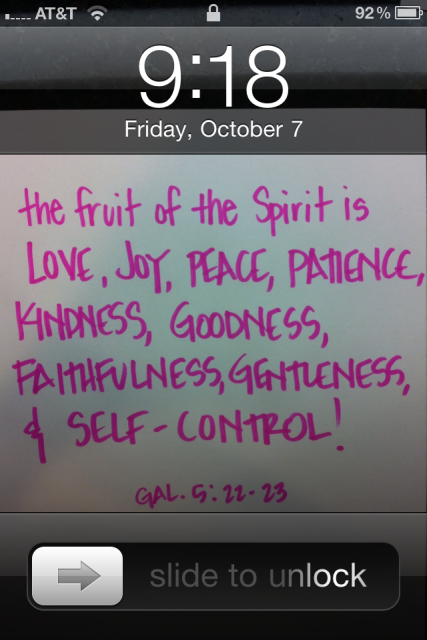 What a fun way to remind myself of all the things I need to be focusing on constantly. Here are some things that I SHOULD use as my wallpaper…
What a fun way to remind myself of all the things I need to be focusing on constantly. Here are some things that I SHOULD use as my wallpaper…
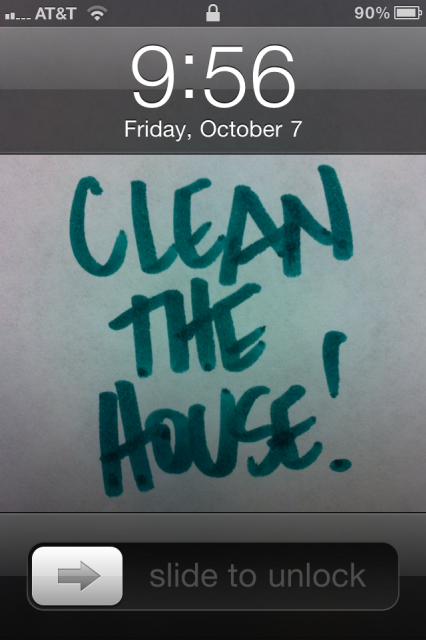 Whatever you need to be reminded of, put that message on the one little thing that we all look at WAY too much!
Whatever you need to be reminded of, put that message on the one little thing that we all look at WAY too much!
Happy Friday, and happy wallpapering!
.
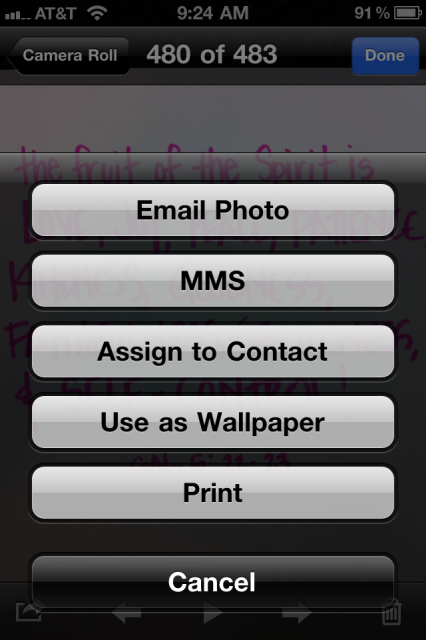
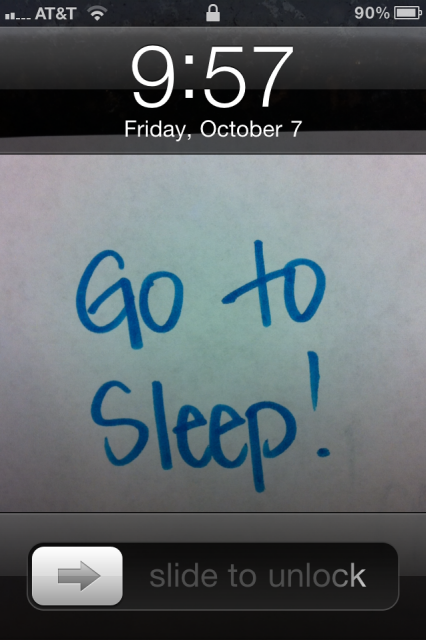
































Speak Your Mind